Cloud-based Video Conferencing for Large
Interactive Displays
Zoom Rooms for Touch
Instantly start a collaboration session, complete with shared content and flawless video
Brainstorm with your entire team utilizing the latest touch technology options
Share and collaborate on content with screen sharing and whiteboarding
Our Hardware Partner
LED Touchscreen LG TR3BF
เป็นจอระบบสัมผัส อัจฉริยะ คุณภาพสูง รองรับการใช้ปากกาได้ 2 ด้ามพร้อมกัน และทัชสกีนได้หลายคนพร้อมกัน สูงสุดถึง 20 จุด สำหรับใช้ในห้องเรียน การเรียนการสอน หรือใช้ในการประชุมงาน ในห้องประชุม
จอ 65" ราคา 150,000 บาท
จอ 75" ราคา 220,000 บาท
จอ 85" ราคา 290,000 บาท
Why Replacing your whiteboard with Interactive Touch Screen
Want to work smart? Transform your meetings smarter by using LG Interactive Digital Board (IDB). Equipped with intuitive touch and writing features, IDB makes collaboration easier.
GENUINE TOUCH & WRITING EXPERIENCE
Dual Pen & Multi Touch
The TR3BF Series can simultaneously use up to 20 points of multitouch and 10 points of writing, as well as 2 types of stylus pens at the same time. This dual pen and multi touch offer a lifelike board writing experience and makes collaboration much easier
GENUINE TOUCH & WRITING EXPERIENCE
Palm erasing
The TR3BF Series allows you to easily erase texts, pictures, etc, written on the screen by using your own hands. This is not only easier than erasing with the stylus, but also makes you feel more natural, like you're erasing a real whiteboard.
COLLABORATION & CONNECT
Screen & File Sharing
Screen sharing provides the content-sharing function with laptops or various mobile devices, enabling more efficient and immersive meetings. Using the IDB DUO App, files can be directly shared between the Interactive Digital Board and the client devices, so you can carry out smarter meetings.
USER-FRIENDLY EXPERIENCE
Interactive UX-UI
New Interactive Display Application supports intuitive UX/UI that includes a simple launcher menu, easy control center, and seamless tool bar.
The Series allows you to share screens and content with laptops and other mobile devices. This makes meetings and classes as efficient and immersive as possible.
EASY EXPANDED FUNCTIONALITY
Built-in OPS Slot
The TR3BF Series has a built-in OPS slot on the back of the digital board, allowing you to easily and conveniently utilize an OPS device, such as a computer, to provide expanded functionality.
USER FRIENDLY EXPERIENCE
Web browser
The TR3BF Series can use the Chrome web browser which is built into the Android OS, so you can search the web easily and quickly, without the need to connect to an external desktop.
USER FRIENDLY EXPERIENCE
All-in one
PC-free 4K UHD touchscreen with embedded whiteboard App on Android operation system.
SUPERIOR PICTURE QUALITY
High Resolution Clarity with Ultra HD
Using UHD will allow you to view details at four times higher resolution than FHD. Documents, images, videos, and other detailed content are displayed with less distortion in quality, which is especially important in educational and collaborating environments.
SUPERIOR PICTURE QUALITY
True Color, Immersive View
Large enough to display content and catch the attention of various meeting participants. The IPS panel clearly conveys content at various angles, regardless of where participants are sitting. Each pixel of the IPS panel reproduces the actual image’s color without any distortion.
LG TR3BF - Screen Sharing & Annotation features
LG TR3BF for Education & Training
PANEL
| Screen Size | 86" |
| Back Light Type | RGB, Direct |
| Native Resolution | 3,840 x 2,160 (UHD) |
| Contrast Ratio | 1,100:1 |
| Response Time | 8ms(G to G) |
| Operation Hours | 16Hr |
.
| Panel | TechnologyIPS |
| Aspect Ratio | |
| Brightness(Typ., cd/m², w/ Protection Glass) | 330 |
| Viewing Angle (H x V) | 178 x 178 |
| Life Time (Typ.) | 30,000 Hrs (Min.) |
| Orientation | Landscape |
CONNECTIVITY
| (Input) Video / Audio | HDMI (3), RGB / Audio In |
| (Input) USB | USB 2.0 (3, Front : 2ea, Bottom side: 1ea Only for software update), USB 3.0 (3), Touch Out(USB2.0,B Type) (2) |
| (Input) External Control | RS232C In, RJ45 |
| (Output) Video / Audio | HDMI (1), Optical Output / Audio Out |
MECHANICAL SPECIFICATIONS
| Bezel | ColorBlack |
| Monitor Dimension (W × H × D) | 1,957×1,160×86mm |
| Carton Dimensions(W x H x D) with pallet | 2,230×1,499×285mm |
| Handle | Yes |
| Bezel Width(Off Bezel) | Top/Right/Left:17.7mm, Bottom:45.7mm |
| Weight (Head) | 67kg |
| Packed Weight | 109kg |
| VESA™ Standard Mount Interface | 800 x 600 |
ENVIRONMENT CONDITIONS
POWER
| Operation Temperature0°C to 40°C/td> | Operation Humidity10% to 80% |
| Power Supply | 100-240 V~, 50/60 Hz |
| Power Type | Built-In Powerz |
| Power Consumption (Typ. / Max.) | 400W / 450W |
SOUND
STANDARD(CERTIFICATION)
| Speaker | Built in 24W (12W + 12W) |
| Safety | UL / cUL / CB |
| EMC | FCC Class "A" / CE |
| ErP / Energy Star | Yes / No |
MEDIA PLAYER COMPATIBILITY
ACCESSORY
| OPS Type Compatible | Yes |
| Basic | Power Cord 3 M*1, USB Cable (Type A-Type B) 5 M*1, HDMI Cable 3 M*1, Writing Pen*2pcs, User Manual, QSG, Carton Box, Remote Control |
SPECIAL FEATURE
| Embedded Writing Software | Yes |
TOUCH SPECIFICATIONS
| Touch type | IR |
| Available object size for touch | Ø3 mm ↑ |
| Response Time | 60ms ↓ (Android) / 100ms ↓ (Windows) |
| Accuracy | 1.5mm |
| Interface | USB 2.0 |
| Protection Glass Thickness | 4T (Anti-Glare) |
| Protection Glass Transmission | 87% |
| Operating System Support | Windows 7/8/10/WindowsXP/Linux/Mac/Android (WindowsXP/Linux/Mac Support one point touch) |
| Multi touch point | Max 20 Points / Max 10 Writing |