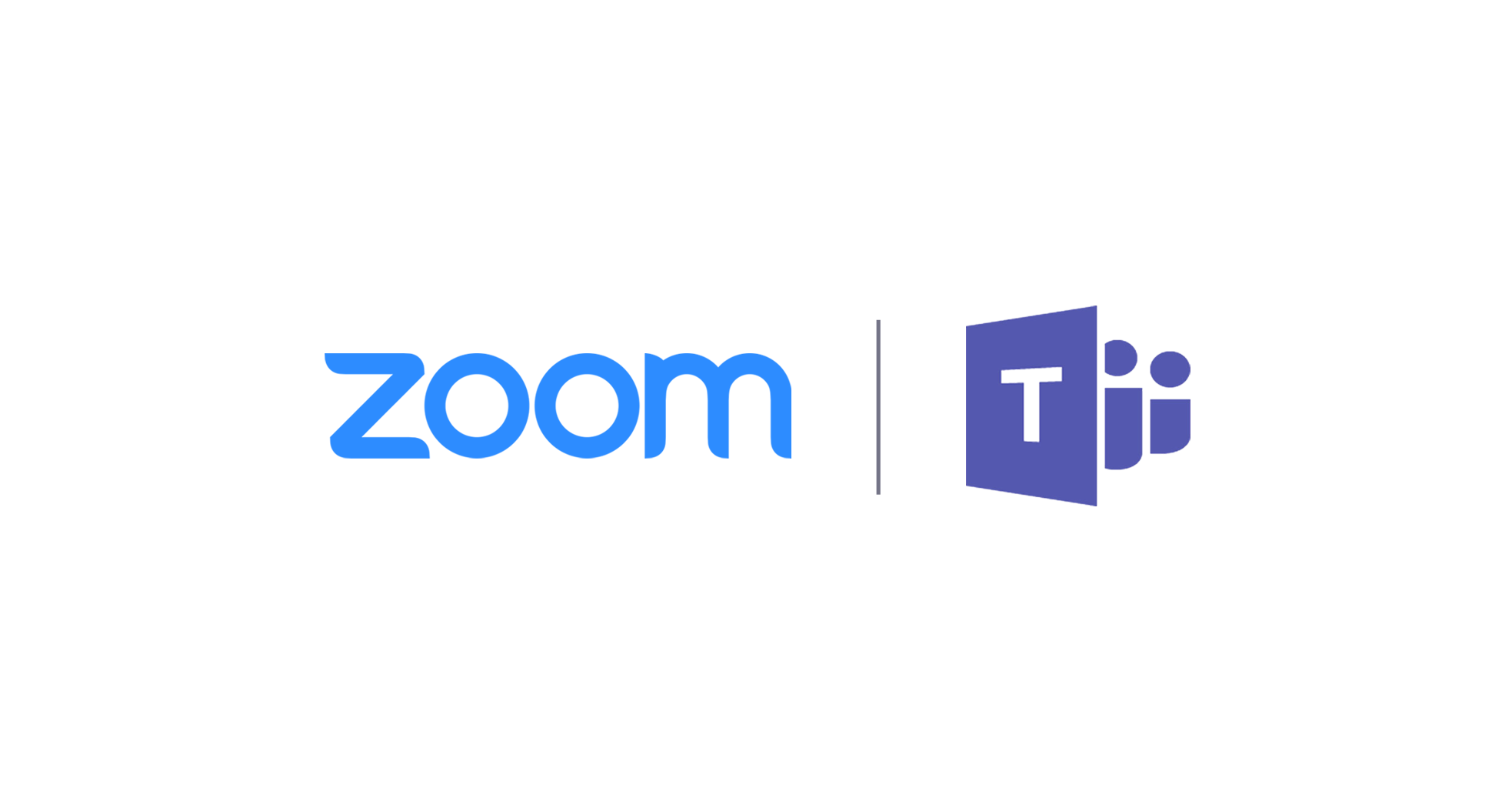ZOOM + Microsoft Team Integration
Many enterprises use Microsoft Teams as their central collaboration hub within Office 365. These companies also use Zoom to deliver a best-of-breed video, voice, and conference room solution to complement Teams.
Well, we have some great news for organizations with a Microsoft footprint: There’s an easier way to start and schedule a Zoom meeting right from your Microsoft Teams space, with our latest Teams app.
Zoom’s Teams App Enhancements
With the latest enhancements, Zoom builds on previous Teams integration capabilities with functionality through a personal Teams tab. Skip the bot and at-commands functionality and interact with Zoom Meetings right from its own tab to:
Conveniently access Zoom from anywhere in Teams
Seamlessly start or schedule external and large meetings
Invite one person, a few people, or everyone on your team
Receive reminders in-channel about your upcoming meetings, and join with one click
These improvements ensure users have a more efficient experience when they need to elevate a conversation to a Zoom meeting. The Zoom Meeting tab also gives you a global view, so that wherever you are, you can click a button and interact with Zoom right from Teams.
Microsoft Teams administrators can even pin the Zoom Meeting icon to the left sidebar so that it is easy to access for all users who have the tab enabled. They also can configure the order of the sidebar icons to position Zoom in the most useful spot. And soon, users will be able to see the Zoom icon in all their Teams channels.
Simplify Your Video Communications Experience
These new enhancements improve on the previous Zoom Bot capabilities in Teams, enabling users to more efficiently manage their video collaborations through the easy-to-use Zoom Meeting tab. With Zoom and Microsoft together, users can get the most out of their productivity and collaboration without disrupting existing workflows.
To learn more about the Zoom-Microsoft Teams integration, and the other ways we’ve developed a flexible, user-friendly meeting experience for all our great customers, sign up for a personalized demo with a Zoom product specialist today. Or check out the Zoom App Marketplace for more information and other Zoom integrations and apps that will uplevel your productivity.